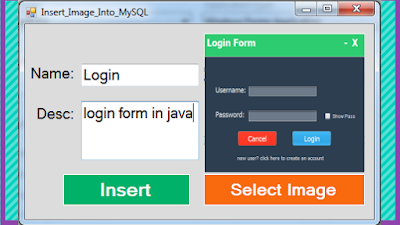VB.Net Insert Image Into MySQL - Hallo sahabat Dev-Create, Pada Artikel yang anda baca kali ini dengan judul VB.Net Insert Image Into MySQL, kami telah mempersiapkan artikel ini dengan baik untuk anda baca dan ambil informasi didalamnya. mudah-mudahan isi postingan
Artikel Browse Image Into PictureBox Using VB.NET,
Artikel How To Insert Image In MySQL Database In VB.Net,
Artikel image,
Artikel insert,
Artikel Insert Image To MySQL Database Using VB.Net,
Artikel mysql,
Artikel mysql database,
Artikel vb.net, yang kami tulis ini dapat anda pahami. baiklah, selamat membaca.
Judul : VB.Net Insert Image Into MySQL
link : VB.Net Insert Image Into MySQL
Anda sekarang membaca artikel VB.Net Insert Image Into MySQL dengan alamat link https://dev-create.blogspot.com/2017/12/vbnet-insert-image-into-mysql.html
Judul : VB.Net Insert Image Into MySQL
link : VB.Net Insert Image Into MySQL
VB.Net Insert Image Into MySQL
How To Insert Image Into MySQL Database Using VbNet
In This VB.Net Tutorial We Will See How To Browse Picture On Button Click And Display The Selected Picture Into A PictureBox And Insert The Image From PictureBox Into MySQL DataBase Table Using MySqlCommand With Parameters In Visual Basic.Net Programming Language And Visual Studio Editor.
Project Source Code:
Imports MySql.Data.MySqlClient
Imports System.IO
Public Class Insert_Image_Into_MySQL
Dim connection As New MySqlConnection("datasource=localhost;port=3306;username=root;password=;database=s_t_d")
' browse and display image button
Private Sub ButtonSelect_Img_Click(sender As Object, e As EventArgs) Handles ButtonSelect_Img.Click
Dim opf As New OpenFileDialog
opf.Filter = "Choose Image(*.JPG;*.PNG;*.GIF)|*.jpg;*.png;*.gif"
If opf.ShowDialog = Windows.Forms.DialogResult.OK Then
PictureBox1.Image = Image.FromFile(opf.FileName)
End If
End Sub
' insert image button
Private Sub ButtonInsert_Click(sender As Object, e As EventArgs) Handles ButtonInsert.Click
Dim ms As New MemoryStream
PictureBox1.Image.Save(ms, PictureBox1.Image.RawFormat)
Dim command As New MySqlCommand("INSERT INTO `mypics`(`name`, `dscp`, `pic`) VALUES (@nm,@ds,@img)", connection)
command.Parameters.Add("@nm", MySqlDbType.VarChar).Value = TextBoxName.Text
command.Parameters.Add("@ds", MySqlDbType.VarChar).Value = TextBoxDesc.Text
command.Parameters.Add("@img", MySqlDbType.Blob).Value = ms.ToArray()
connection.Open()
If command.ExecuteNonQuery() = 1 Then
MessageBox.Show("Image Inserted")
Else
MessageBox.Show("Image Not Inserted")
End If
connection.Close()
End Sub
Private Sub Insert_Image_Into_MySQL_Load(sender As Object, e As EventArgs) Handles MyBase.Load
End Sub
End Class
///////////////OUTPUT:
Demikianlah Artikel VB.Net Insert Image Into MySQL
Sekianlah artikel VB.Net Insert Image Into MySQL kali ini, mudah-mudahan bisa memberi manfaat untuk anda semua. baiklah, sampai jumpa di postingan artikel lainnya.
Anda sekarang membaca artikel VB.Net Insert Image Into MySQL dengan alamat link https://dev-create.blogspot.com/2017/12/vbnet-insert-image-into-mysql.html