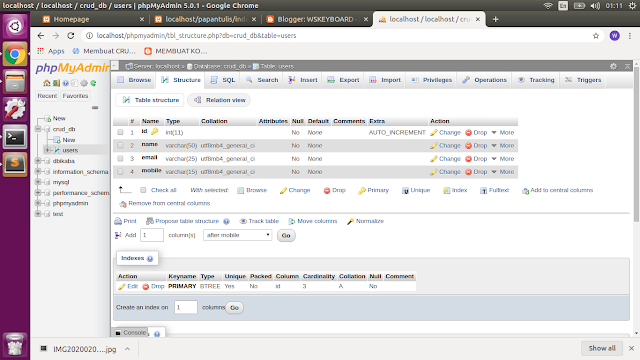Pengembangan CRUD1 - Hallo sahabat Dev-Create, Pada Artikel yang anda baca kali ini dengan judul Pengembangan CRUD1, kami telah mempersiapkan artikel ini dengan baik untuk anda baca dan ambil informasi didalamnya. mudah-mudahan isi postingan
Artikel Materi CRUD, yang kami tulis ini dapat anda pahami. baiklah, selamat membaca.
Judul : Pengembangan CRUD1
link : Pengembangan CRUD1
File asli
<?php
/**
* using mysqli_connect for database connection
*/
$databaseHost = 'localhost';
$databaseName = 'crud_db';
$databaseUsername = 'root';
$databasePassword = '';
$mysqli = mysqli_connect($databaseHost, $databaseUsername, $databasePassword, $databaseName);
?>
Ket : File diatas adalah untuk mengoneksi ke database MySQL, apabila terkoneksi maka ditampilan di web browser tidak ada tampila apa-apa berikut juga jika error.
File Pengembangan
<?php
/**
* using mysqli_connect for database connection
*/
$databaseHost = 'localhost';
$databaseName = 'crud_db';
$databaseUsername = 'root';
$databasePassword = '';
$mysqli = mysqli_connect($databaseHost, $databaseUsername, $databasePassword, $databaseName);
if (mysqli_connect_errno()){
echo "Koneksi database gagal : " . mysqli_connect_error();
}
# file pengembagan
?>
Ket : ditambahkan keterangan jika terjadi error satau tidak konek maka ada notifikasinya.
Pengembangan
file : config.php
<?php
$mysqli = mysqli_connect('localhost', 'root', '', 'crud_db');
if (mysqli_connect_errno()) {
echo "Koneksi gagal : ".mysqli_connect_error();
}
?>
Ket : Variabel untuk koneksi lebih ringkas
File : Asli
<?php
// Create database connection using config file
include_once("config.php");
// Fetch all users data from database
$result = mysqli_query($mysqli, "SELECT * FROM users ORDER BY id DESC");
?>
<html>
<head>
<title>Homepage</title>
</head>
<body>
<a href="add.php">Add New User</a><br/><br/>
<table width='80%' border=1>
<tr>
<th>Name</th> <th>Mobile</th> <th>Email</th> <th>Update</th>
</tr>
<?php
while($user_data = mysqli_fetch_array($result)) {
echo "<tr>";
echo "<td>".$user_data['name']."</td>";
echo "<td>".$user_data['mobile']."</td>";
echo "<td>".$user_data['email']."</td>";
echo "<td><a href='edit.php?id=$user_data[id]'>Edit</a> | <a href='delete.php?id=$user_data[id]'>Delete</a></td></tr>";
}
?>
</table>
</body>
</html>
Ket : Tidak ada kolom nomor yang urut
=============================================================
Pengembanagan :
<?php
// Create database connection using config file
include_once("koneksi2.php");
// Fetch all users data from database
$result = mysqli_query($mysqli, "SELECT * FROM users ORDER BY id DESC");
?>
<html>
<head>
<title>Homepage</title>
</head>
<body>
<a href="add.php">Add New User</a><br/><br/>
<table width='80%' border=1>
<tr>
<th>Nomor</th> <th>Name</th> <th>Mobile</th> <th>Email</th> <th>Update</th>
</tr>
<?php
$nomor =1;
while($user_data = mysqli_fetch_array($result)) {
echo "<tr>";
echo "<td>".$nomor ++."</td>";
echo "<td>".$user_data['name']."</td>";
echo "<td>".$user_data['mobile']."</td>";
echo "<td>".$user_data['email']."</td>";
echo "<td><a href='edit.php?id=$user_data[id]'>Edit</a> | <a href='delete.php?id=$user_data[id]'>Delete</a></td></tr>";
}
?>
</table>
</body>
</html>
Ket : Ada kolom nomor yang urut pada tabel
==================================================================
file : add.php
<html>
<head>
<title>Add Users</title>
</head>
<body>
<a href="index.php">Go to Home</a>
<br/><br/>
<form action="add.php" method="post" name="form1">
<table width="25%" border="0">
<tr>
<td>Name</td>
<td><input type="text" name="name"></td>
</tr>
<tr>
<td>Email</td>
<td><input type="text" name="email"></td>
</tr>
<tr>
<td>Mobile</td>
<td><input type="text" name="mobile"></td>
</tr>
<tr>
<td></td>
<td><input type="submit" name="Submit" value="Tambah"></td>
</tr>
</table>
</form>
<?php
// Check If form submitted, insert form data into users table.
if(isset($_POST['Submit'])) {
$name = $_POST['name'];
$email = $_POST['email'];
$mobile = $_POST['mobile'];
// include database connection file
include_once("config.php");
// Insert user data into table
$result = mysqli_query($mysqli, "INSERT INTO users(name,email,mobile) VALUES('$name','$email','$mobile')");
// Show message when user added
echo "User added successfully. <a href='index.php'>View Users</a>";
}
?>
</body>
</html>
===============================================================
Pengembangan : Dibawah ini didapat logika menamilkan ke layar ,
sehingga di ketahaui alur jika di kirim ke layar atau ke database :
<html>
<head>
<title>Add Users</title>
</head>
<body>
<form action="add.php" method="post" name="form1">
<table width="25%" border="0">
<tr>
<td>Name</td>
<td><input type="text" name="name"></td>
</tr>
<tr>
<td>Email</td>
<td><input type="text" name="email"></td>
</tr>
<tr>
<td>Mobile</td>
<td><input type="text" name="mobile"></td>
</tr>
<tr>
<td></td>
<td><input type="submit" name="Submit" value="Tambah"></td>
</tr>
</table>
</form>
<?php
// Check If form submitted, insert form data into users table.
if(isset($_POST['Submit'])) {
$name = $_POST['name'];
$email = $_POST['email'];
$mobile = $_POST['mobile'];
echo "$name";
echo "<br>";
echo "$email";
echo "<br>";
echo "$mobile";
}
?>
</body>
</html>
File Asli:
edit.php
<?php
// include database connection file
include_once("config.php");
// Check if form is submitted for user update, then redirect to homepage after update
if(isset($_POST['update']))
{
$id = $_POST['id'];
$name=$_POST['name'];
$mobile=$_POST['mobile'];
$email=$_POST['email'];
// update user data
$result = mysqli_query($mysqli, "UPDATE users SET name='$name',email='$email',mobile='$mobile' WHERE id=$id");
// Redirect to homepage to display updated user in list
header("Location: index.php");
}
?>
<?php
// Display selected user data based on id
// Getting id from url
$id = $_GET['id'];
// Fetech user data based on id
$result = mysqli_query($mysqli, "SELECT * FROM users WHERE id=$id");
while($user_data = mysqli_fetch_array($result))
{
$name = $user_data['name'];
$email = $user_data['email'];
$mobile = $user_data['mobile'];
}
?>
<html>
<head>
<title>Edit User Data</title>
</head>
<body>
<a href="index.php">Home</a>
<br/><br/>
<form name="update_user" method="post" action="edit.php">
<table border="0">
<tr>
<td>Name</td>
<td><input type="text" name="name" value=<?php echo $name;?>></td>
</tr>
<tr>
<td>Email</td>
<td><input type="text" name="email" value=<?php echo $email;?>></td>
</tr>
<tr>
<td>Mobile</td>
<td><input type="text" name="mobile" value=<?php echo $mobile;?>></td>
</tr>
<tr>
<td><input type="hidden" name="id" value=<?php echo $_GET['id'];?>></td>
<td><input type="submit" name="update" value="Update"></td>
</tr>
</table>
</form>
</body>
</html>
Keterangan : pada kode ini data yang ditampilkan mau di edit data setelah spasi hilang.
penyebabnya tidak di kasih tada ("") pada input text.
===============================================================
Jika di ubah seperti di bawah ini data setelah spasi akan muncul,
berikut perubahaya :
<?php
// include database connection file
include_once("config.php");
// Display selected user data based on id
// Getting id from url
$id = $_GET['id'];
// Fetech user data based on id
$result = mysqli_query($mysqli, "SELECT * FROM users WHERE id=$id");
while($user_data = mysqli_fetch_array($result))
{
$name = $user_data['name'];
$email = $user_data['email'];
$mobile = $user_data['mobile'];
}
?>
<html>
<head>
<title>Edit User Data</title>
</head>
<body>
<a href="index.php">Home</a>
<br/><br/>
<form name="update_user" method="post" action="edit.php">
<table border="0">
<tr>
<td>Name</td>
<td><input type="text" name="name" value="<?php echo $name;?>"></td>
</tr>
<tr>
<td>Email</td>
<td><input type="text" name="email" value="<?php echo $email;?>"></td>
</tr>
<tr>
<td>Mobile</td>
<td><input type="text" name="mobile" value="<?php echo $mobile;?>"></td>
</tr>
<tr>
<td><input type="hidden" name="id" value="<?php echo $_GET['id'];?>"></td>
<td><input type="submit" name="update" value="Update"></td>
</tr>
</table>
</form>
</body>
</html>
<?php
// Check if form is submitted for user update, then redirect to homepage after update
if(isset($_POST['update']))
{
$id = $_POST['id'];
$name=$_POST['name'];
$mobile=$_POST['mobile'];
$email=$_POST['email'];
// update user data
$result = mysqli_query($mysqli, "UPDATE users SET name='$name',email='$email',mobile='$mobile' WHERE id=$id");
// Redirect to homepage to display updated user in list
header("Location: index.php");
}
?>
<?php
// include database connection file
include_once("config.php");
// Get id from URL to delete that user
$id = $_GET['id'];
// Delete user row from table based on given id
$result = mysqli_query($mysqli, "DELETE FROM users WHERE id=$id");
// After delete redirect to Home, so that latest user list will be displayed.
header("Location:index.php");
?>
a. Pilihan ke Satu
file : cari.php
<!DOCTYPE html>
<html>
<head>
<title></title>
</head>
<body>
<?php
require_once'config.php';
?>
<form method="post">
<input type="text" name="nt" placeholder="Masukan Nama">
<input type="submit" name="submit" value="cari">
</form>
<br/>
<br/>
<table border=1>
<tr> <td>NAMA</td><td>Email</td><td>No HP</td></tr>
<?php
if(!ISSET($_POST['submit'])){
$sql = "SELECT * FROM users";
$query = mysqli_query($mysqli, $sql);
while ($row = mysqli_fetch_array($query)){
?>
<tr>
<td><?php echo $row['name']; ?></td>
<td><?php echo $row['email']; ?></td>
<td><?php echo $row['mobile']; ?></td>
</tr>
<?php } } ?>
<?php if (ISSET($_POST['submit'])){
$cari = $_POST['nt'];
$query2 = "SELECT * FROM users WHERE name LIKE '%$cari%'";
$sql = mysqli_query($mysqli, $query2);
while ($r = mysqli_fetch_array($sql)){
?>
<tr>
<td><?php echo $r['name']; ?></td>
<td><?php echo $r['email']; ?></td>
<td><?php echo $r['mobile']; ?></td>
</tr>
<?php }} ?>
<table>
<?php
?>
</table>
</body>
</html>
============================================================
b. Pilihan Ke Dua
Perbedaanya data tidak di tampilkan di bawahya, baru setelah di cari hasilnya muncul.
<!DOCTYPE html>
<html>
<head>
<title></title>
</head>
<body>
<?php
require_once'config.php';
?>
<form method="post">
<input type="text" name="nt" placeholder="Masukan Nama">
<input type="submit" name="submit" value="cari">
</form>
<br/>
<br/>
<?php
if (ISSET($_POST['submit'])){
$cari = $_POST['nt'];
$query2 = "SELECT * FROM users WHERE name LIKE '%$cari%'";
$sql = mysqli_query($mysqli, $query2);
while ($r = mysqli_fetch_array($sql)){
?>
<table border=1>
<tr> <td>NAMA</td><td>Email</td><td>No HP</td></tr>
<tr>
<td><?php echo $r['name']; ?></td>
<td><?php echo $r['email']; ?></td>
<td><?php echo $r['mobile']; ?></td>
</tr>
</table>
<?php }} ?>
</body>
</html>
apabila setelah di cari data muncul tanpa tabel
<!DOCTYPE html>
<html>
<head>
<title></title>
</head>
<body>
<?php
require_once'config.php';
?>
<form method="post">
<input type="text" name="nt" placeholder="Masukan Nama">
<input type="submit" name="submit" value="cari">
</form>
<br/>
<br/>
<?php
if (ISSET($_POST['submit'])){
$cari = $_POST['nt'];
$query2 = "SELECT * FROM users WHERE name LIKE '%$cari%'";
$nomor=1;
$sql = mysqli_query($mysqli, $query2);
while ($r = mysqli_fetch_array($sql)){
echo "Nomor : " .$nomor++."<br>";
echo "Nama Pelanggan : ".$r['name']."<br>";
echo "Alamat Email : ".$r['email']."<br>";
echo "No TLP : ".$r['mobile']."<br><br>";
}} ?>
</body>
</html>
Data muncul dengan tabel dan ada opsi update delete
<!DOCTYPE html>
<html>
<head>
<title></title>
</head>
<body>
<?php
require_once'config.php';
?>
<form method="post">
<input type="text" name="nt" placeholder="Masukan Nama">
<input type="submit" name="submit" value="cari">
</form>
<br/>
<br/>
<?php
if (ISSET($_POST['submit'])){
$cari = $_POST['nt'];
$query2 = "SELECT * FROM users WHERE name LIKE '%$cari%'";
$nomor=1;
$sql = mysqli_query($mysqli, $query2);
while ($r = mysqli_fetch_array($sql)){
?>
<?php $t=$r['id']; ?>
<table border=1>
<tr> <td>NOMOR</td><td>NAMA</td><td>EMAIL</td><td>NO TLP</td><td>OPSI</td></tr>
<tr>
<td><?php echo $nomor++; ?></td>
<td><?php echo $r['name']; ?></td>
<td><?php echo $r['email']; ?></td>
<td><?php echo $r['mobile']; ?></td>
<td><?php echo "<a href='edit.php?id=$r[id]'>Edit</a> | <a href='delete.php?id=$r[id]'>Delete</a>"."<br><br>";?> </td>
</tr>
</table>
<?php echo "<br>"?>
<?php }} ?>
</body>
</html>
<!DOCTYPE html>
<html>
<head>
<title></title>
</head>
<body>
<?php
require_once'config.php';
?>
<form method="post">
<input type="text" name="nt" placeholder="Masukan Nama">
<input type="submit" name="submit" value="cari">
</form>
<br/>
<br/>
<?php
if (ISSET($_POST['submit'])){
$cari = $_POST['nt'];
$query2 = "SELECT * FROM users WHERE name LIKE '%$cari%'";
$nomor=1;
$sql = mysqli_query($mysqli, $query2);
while ($r = mysqli_fetch_array($sql)){
echo "Nomor : " .$nomor++."<br>";
echo "Nama Pelanggan : ".$r['name']."<br>";
echo "Alamat Email : ".$r['email']."<br>";
echo "No TLP : ".$r['mobile']."<br>";
echo "<a href='edit.php?id=$r[id]'>Edit</a> | <a href='delete.php?id=$r[id]'>Delete</a>"."<br><br>";
}} ?>
</body>
</html>
Anda sekarang membaca artikel Pengembangan CRUD1 dengan alamat link https://dev-create.blogspot.com/2020/02/pengembangan-crud1.html
Judul : Pengembangan CRUD1
link : Pengembangan CRUD1
Pengembangan CRUD1
Berikut adalah hasil pengembangan CRUD1
Sebelu masuk materi pastikan database sudah di buat :1. Membuat file Config atau file koneksi
file : config.phpFile asli
<?php
/**
* using mysqli_connect for database connection
*/
$databaseHost = 'localhost';
$databaseName = 'crud_db';
$databaseUsername = 'root';
$databasePassword = '';
$mysqli = mysqli_connect($databaseHost, $databaseUsername, $databasePassword, $databaseName);
?>
Ket : File diatas adalah untuk mengoneksi ke database MySQL, apabila terkoneksi maka ditampilan di web browser tidak ada tampila apa-apa berikut juga jika error.
File Pengembangan
<?php
/**
* using mysqli_connect for database connection
*/
$databaseHost = 'localhost';
$databaseName = 'crud_db';
$databaseUsername = 'root';
$databasePassword = '';
$mysqli = mysqli_connect($databaseHost, $databaseUsername, $databasePassword, $databaseName);
if (mysqli_connect_errno()){
echo "Koneksi database gagal : " . mysqli_connect_error();
}
# file pengembagan
?>
Ket : ditambahkan keterangan jika terjadi error satau tidak konek maka ada notifikasinya.
Pengembangan
file : config.php
<?php
$mysqli = mysqli_connect('localhost', 'root', '', 'crud_db');
if (mysqli_connect_errno()) {
echo "Koneksi gagal : ".mysqli_connect_error();
}
?>
Ket : Variabel untuk koneksi lebih ringkas
2. Membuat Halaman Index
File : Asli
<?php
// Create database connection using config file
include_once("config.php");
// Fetch all users data from database
$result = mysqli_query($mysqli, "SELECT * FROM users ORDER BY id DESC");
?>
<html>
<head>
<title>Homepage</title>
</head>
<body>
<a href="add.php">Add New User</a><br/><br/>
<table width='80%' border=1>
<tr>
<th>Name</th> <th>Mobile</th> <th>Email</th> <th>Update</th>
</tr>
<?php
while($user_data = mysqli_fetch_array($result)) {
echo "<tr>";
echo "<td>".$user_data['name']."</td>";
echo "<td>".$user_data['mobile']."</td>";
echo "<td>".$user_data['email']."</td>";
echo "<td><a href='edit.php?id=$user_data[id]'>Edit</a> | <a href='delete.php?id=$user_data[id]'>Delete</a></td></tr>";
}
?>
</table>
</body>
</html>
Ket : Tidak ada kolom nomor yang urut
=============================================================
Pengembanagan :
<?php
// Create database connection using config file
include_once("koneksi2.php");
// Fetch all users data from database
$result = mysqli_query($mysqli, "SELECT * FROM users ORDER BY id DESC");
?>
<html>
<head>
<title>Homepage</title>
</head>
<body>
<a href="add.php">Add New User</a><br/><br/>
<table width='80%' border=1>
<tr>
<th>Nomor</th> <th>Name</th> <th>Mobile</th> <th>Email</th> <th>Update</th>
</tr>
<?php
$nomor =1;
while($user_data = mysqli_fetch_array($result)) {
echo "<tr>";
echo "<td>".$nomor ++."</td>";
echo "<td>".$user_data['name']."</td>";
echo "<td>".$user_data['mobile']."</td>";
echo "<td>".$user_data['email']."</td>";
echo "<td><a href='edit.php?id=$user_data[id]'>Edit</a> | <a href='delete.php?id=$user_data[id]'>Delete</a></td></tr>";
}
?>
</table>
</body>
</html>
Ket : Ada kolom nomor yang urut pada tabel
==================================================================
3. Halaman Input Data
file : add.php
<html>
<head>
<title>Add Users</title>
</head>
<body>
<a href="index.php">Go to Home</a>
<br/><br/>
<form action="add.php" method="post" name="form1">
<table width="25%" border="0">
<tr>
<td>Name</td>
<td><input type="text" name="name"></td>
</tr>
<tr>
<td>Email</td>
<td><input type="text" name="email"></td>
</tr>
<tr>
<td>Mobile</td>
<td><input type="text" name="mobile"></td>
</tr>
<tr>
<td></td>
<td><input type="submit" name="Submit" value="Tambah"></td>
</tr>
</table>
</form>
<?php
// Check If form submitted, insert form data into users table.
if(isset($_POST['Submit'])) {
$name = $_POST['name'];
$email = $_POST['email'];
$mobile = $_POST['mobile'];
// include database connection file
include_once("config.php");
// Insert user data into table
$result = mysqli_query($mysqli, "INSERT INTO users(name,email,mobile) VALUES('$name','$email','$mobile')");
// Show message when user added
echo "User added successfully. <a href='index.php'>View Users</a>";
}
?>
</body>
</html>
===============================================================
Pengembangan : Dibawah ini didapat logika menamilkan ke layar ,
sehingga di ketahaui alur jika di kirim ke layar atau ke database :
<html>
<head>
<title>Add Users</title>
</head>
<body>
<form action="add.php" method="post" name="form1">
<table width="25%" border="0">
<tr>
<td>Name</td>
<td><input type="text" name="name"></td>
</tr>
<tr>
<td>Email</td>
<td><input type="text" name="email"></td>
</tr>
<tr>
<td>Mobile</td>
<td><input type="text" name="mobile"></td>
</tr>
<tr>
<td></td>
<td><input type="submit" name="Submit" value="Tambah"></td>
</tr>
</table>
</form>
<?php
// Check If form submitted, insert form data into users table.
if(isset($_POST['Submit'])) {
$name = $_POST['name'];
$email = $_POST['email'];
$mobile = $_POST['mobile'];
echo "$name";
echo "<br>";
echo "$email";
echo "<br>";
echo "$mobile";
}
?>
</body>
</html>
4. Membuat Halaman EDIT
File Asli:
edit.php
<?php
// include database connection file
include_once("config.php");
// Check if form is submitted for user update, then redirect to homepage after update
if(isset($_POST['update']))
{
$id = $_POST['id'];
$name=$_POST['name'];
$mobile=$_POST['mobile'];
$email=$_POST['email'];
// update user data
$result = mysqli_query($mysqli, "UPDATE users SET name='$name',email='$email',mobile='$mobile' WHERE id=$id");
// Redirect to homepage to display updated user in list
header("Location: index.php");
}
?>
<?php
// Display selected user data based on id
// Getting id from url
$id = $_GET['id'];
// Fetech user data based on id
$result = mysqli_query($mysqli, "SELECT * FROM users WHERE id=$id");
while($user_data = mysqli_fetch_array($result))
{
$name = $user_data['name'];
$email = $user_data['email'];
$mobile = $user_data['mobile'];
}
?>
<html>
<head>
<title>Edit User Data</title>
</head>
<body>
<a href="index.php">Home</a>
<br/><br/>
<form name="update_user" method="post" action="edit.php">
<table border="0">
<tr>
<td>Name</td>
<td><input type="text" name="name" value=<?php echo $name;?>></td>
</tr>
<tr>
<td>Email</td>
<td><input type="text" name="email" value=<?php echo $email;?>></td>
</tr>
<tr>
<td>Mobile</td>
<td><input type="text" name="mobile" value=<?php echo $mobile;?>></td>
</tr>
<tr>
<td><input type="hidden" name="id" value=<?php echo $_GET['id'];?>></td>
<td><input type="submit" name="update" value="Update"></td>
</tr>
</table>
</form>
</body>
</html>
Keterangan : pada kode ini data yang ditampilkan mau di edit data setelah spasi hilang.
penyebabnya tidak di kasih tada ("") pada input text.
===============================================================
Jika di ubah seperti di bawah ini data setelah spasi akan muncul,
berikut perubahaya :
<?php
// include database connection file
include_once("config.php");
// Display selected user data based on id
// Getting id from url
$id = $_GET['id'];
// Fetech user data based on id
$result = mysqli_query($mysqli, "SELECT * FROM users WHERE id=$id");
while($user_data = mysqli_fetch_array($result))
{
$name = $user_data['name'];
$email = $user_data['email'];
$mobile = $user_data['mobile'];
}
?>
<html>
<head>
<title>Edit User Data</title>
</head>
<body>
<a href="index.php">Home</a>
<br/><br/>
<form name="update_user" method="post" action="edit.php">
<table border="0">
<tr>
<td>Name</td>
<td><input type="text" name="name" value="<?php echo $name;?>"></td>
</tr>
<tr>
<td>Email</td>
<td><input type="text" name="email" value="<?php echo $email;?>"></td>
</tr>
<tr>
<td>Mobile</td>
<td><input type="text" name="mobile" value="<?php echo $mobile;?>"></td>
</tr>
<tr>
<td><input type="hidden" name="id" value="<?php echo $_GET['id'];?>"></td>
<td><input type="submit" name="update" value="Update"></td>
</tr>
</table>
</form>
</body>
</html>
<?php
// Check if form is submitted for user update, then redirect to homepage after update
if(isset($_POST['update']))
{
$id = $_POST['id'];
$name=$_POST['name'];
$mobile=$_POST['mobile'];
$email=$_POST['email'];
// update user data
$result = mysqli_query($mysqli, "UPDATE users SET name='$name',email='$email',mobile='$mobile' WHERE id=$id");
// Redirect to homepage to display updated user in list
header("Location: index.php");
}
?>
5. Membuat Halaman Delete
file : delete.php// include database connection file
include_once("config.php");
// Get id from URL to delete that user
$id = $_GET['id'];
// Delete user row from table based on given id
$result = mysqli_query($mysqli, "DELETE FROM users WHERE id=$id");
// After delete redirect to Home, so that latest user list will be displayed.
header("Location:index.php");
?>
6. Membuat Halaman CARI DATA
Dari hasil pengembangan di peroleh cara tapilkan data, ada beberapa tahapan agar file tersebut sempurna. Berikut hasilnya :a. Pilihan ke Satu
file : cari.php
<!DOCTYPE html>
<html>
<head>
<title></title>
</head>
<body>
<?php
require_once'config.php';
?>
<form method="post">
<input type="text" name="nt" placeholder="Masukan Nama">
<input type="submit" name="submit" value="cari">
</form>
<br/>
<br/>
<table border=1>
<tr> <td>NAMA</td><td>Email</td><td>No HP</td></tr>
<?php
if(!ISSET($_POST['submit'])){
$sql = "SELECT * FROM users";
$query = mysqli_query($mysqli, $sql);
while ($row = mysqli_fetch_array($query)){
?>
<tr>
<td><?php echo $row['name']; ?></td>
<td><?php echo $row['email']; ?></td>
<td><?php echo $row['mobile']; ?></td>
</tr>
<?php } } ?>
<?php if (ISSET($_POST['submit'])){
$cari = $_POST['nt'];
$query2 = "SELECT * FROM users WHERE name LIKE '%$cari%'";
$sql = mysqli_query($mysqli, $query2);
while ($r = mysqli_fetch_array($sql)){
?>
<tr>
<td><?php echo $r['name']; ?></td>
<td><?php echo $r['email']; ?></td>
<td><?php echo $r['mobile']; ?></td>
</tr>
<?php }} ?>
<table>
<?php
?>
</table>
</body>
</html>
============================================================
b. Pilihan Ke Dua
Perbedaanya data tidak di tampilkan di bawahya, baru setelah di cari hasilnya muncul.
<!DOCTYPE html>
<html>
<head>
<title></title>
</head>
<body>
<?php
require_once'config.php';
?>
<form method="post">
<input type="text" name="nt" placeholder="Masukan Nama">
<input type="submit" name="submit" value="cari">
</form>
<br/>
<br/>
<?php
if (ISSET($_POST['submit'])){
$cari = $_POST['nt'];
$query2 = "SELECT * FROM users WHERE name LIKE '%$cari%'";
$sql = mysqli_query($mysqli, $query2);
while ($r = mysqli_fetch_array($sql)){
?>
<table border=1>
<tr> <td>NAMA</td><td>Email</td><td>No HP</td></tr>
<tr>
<td><?php echo $r['name']; ?></td>
<td><?php echo $r['email']; ?></td>
<td><?php echo $r['mobile']; ?></td>
</tr>
</table>
<?php }} ?>
</body>
</html>
c. Pilihan ke tiga
apabila setelah di cari data muncul tanpa tabel
<!DOCTYPE html>
<html>
<head>
<title></title>
</head>
<body>
<?php
require_once'config.php';
?>
<form method="post">
<input type="text" name="nt" placeholder="Masukan Nama">
<input type="submit" name="submit" value="cari">
</form>
<br/>
<br/>
<?php
if (ISSET($_POST['submit'])){
$cari = $_POST['nt'];
$query2 = "SELECT * FROM users WHERE name LIKE '%$cari%'";
$nomor=1;
$sql = mysqli_query($mysqli, $query2);
while ($r = mysqli_fetch_array($sql)){
echo "Nomor : " .$nomor++."<br>";
echo "Nama Pelanggan : ".$r['name']."<br>";
echo "Alamat Email : ".$r['email']."<br>";
echo "No TLP : ".$r['mobile']."<br><br>";
}} ?>
</body>
</html>
d. Pilihan ke empat
Data muncul dengan tabel dan ada opsi update delete
<!DOCTYPE html>
<html>
<head>
<title></title>
</head>
<body>
<?php
require_once'config.php';
?>
<form method="post">
<input type="text" name="nt" placeholder="Masukan Nama">
<input type="submit" name="submit" value="cari">
</form>
<br/>
<br/>
<?php
if (ISSET($_POST['submit'])){
$cari = $_POST['nt'];
$query2 = "SELECT * FROM users WHERE name LIKE '%$cari%'";
$nomor=1;
$sql = mysqli_query($mysqli, $query2);
while ($r = mysqli_fetch_array($sql)){
?>
<?php $t=$r['id']; ?>
<table border=1>
<tr> <td>NOMOR</td><td>NAMA</td><td>EMAIL</td><td>NO TLP</td><td>OPSI</td></tr>
<tr>
<td><?php echo $nomor++; ?></td>
<td><?php echo $r['name']; ?></td>
<td><?php echo $r['email']; ?></td>
<td><?php echo $r['mobile']; ?></td>
<td><?php echo "<a href='edit.php?id=$r[id]'>Edit</a> | <a href='delete.php?id=$r[id]'>Delete</a>"."<br><br>";?> </td>
</tr>
</table>
<?php echo "<br>"?>
<?php }} ?>
</body>
</html>
e. Pilihan ke lima
Data muncul tanpa tabel dengan opsi update delete<!DOCTYPE html>
<html>
<head>
<title></title>
</head>
<body>
<?php
require_once'config.php';
?>
<form method="post">
<input type="text" name="nt" placeholder="Masukan Nama">
<input type="submit" name="submit" value="cari">
</form>
<br/>
<br/>
<?php
if (ISSET($_POST['submit'])){
$cari = $_POST['nt'];
$query2 = "SELECT * FROM users WHERE name LIKE '%$cari%'";
$nomor=1;
$sql = mysqli_query($mysqli, $query2);
while ($r = mysqli_fetch_array($sql)){
echo "Nomor : " .$nomor++."<br>";
echo "Nama Pelanggan : ".$r['name']."<br>";
echo "Alamat Email : ".$r['email']."<br>";
echo "No TLP : ".$r['mobile']."<br>";
echo "<a href='edit.php?id=$r[id]'>Edit</a> | <a href='delete.php?id=$r[id]'>Delete</a>"."<br><br>";
}} ?>
</body>
</html>
Demikianlah Artikel Pengembangan CRUD1
Sekianlah artikel Pengembangan CRUD1 kali ini, mudah-mudahan bisa memberi manfaat untuk anda semua. baiklah, sampai jumpa di postingan artikel lainnya.
Anda sekarang membaca artikel Pengembangan CRUD1 dengan alamat link https://dev-create.blogspot.com/2020/02/pengembangan-crud1.html